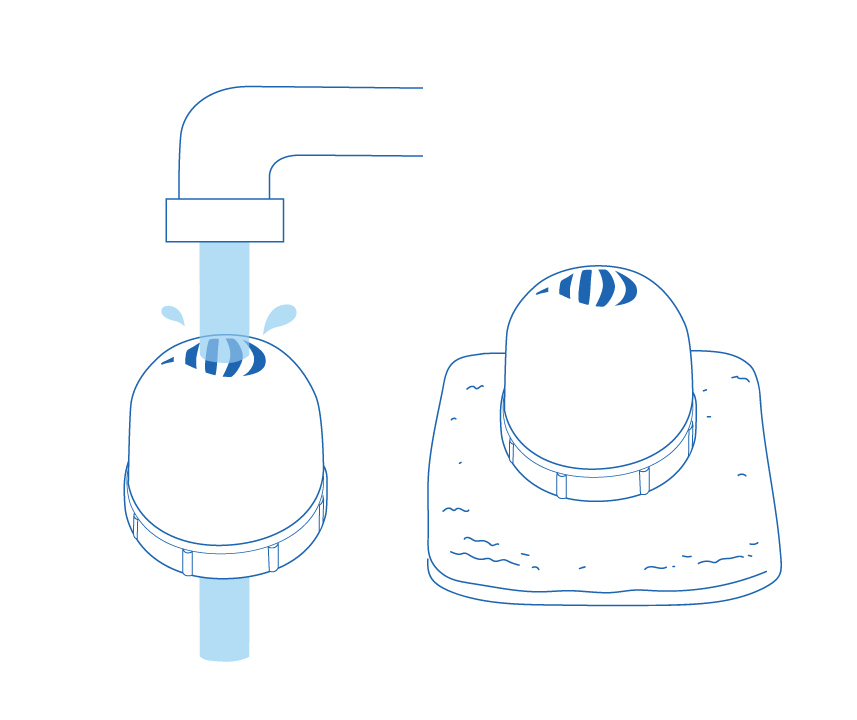Why is my filter is slowing down before the suggested lifespan?Updated 9 days ago
Filtration speed may or may not slow down during the lifespan of the filter. Some customers reach the end of the lifespan with little impact on filtration speed and some experience filtration speed changes under the 100 gallon lifespan expectation due to high levels of contaminants and/or sediment in the water supply. Once a filter is primed, the build up of contaminants inside of the filter can impact filtration speed. It is important to confirm an initial filtration speed of under 35 minutes to ensure your filter will process as efficiently as possible throughout the lifespan of the filter.
Keep in mind, factors like hard or highly contaminated tap water or sediment, as well as heavy usage, can require more frequent replacements due to the filter working to remove so much more material. In other words, if your water has more to capture than typical municipal water, the flow of water could slow down sooner than expected because the filter is working so well in removing the contaminants and other materials in your water.
This filtration speed change/loss of flow does not mean the filter is not working or defective, but that the filter is doing its job in capturing the large amount of materials in your water. Eventually, by capturing material as it passes through the filter, the available space for water to pass through gets filled up. More contaminants captured lead to faster buildup and blockage, calling for an earlier filter change.
Below are a few steps you can take to gradually improve the filtration speed if you notice your filter slowing down: